
If all goes well, you should be able to type The easiest way to build ArahPaint4 is to type This was the only way we could customize compile Qt environment, without requiring root permissions. Later, if you wish you can also change the file makeReleaseIcc (if you use Intel C/C++ compiler) or makeDebug (if you wish to make a version with debug symbols). Your compilation will be much faster in parallel. So that the number after -j reflects the number of CPU cores of your computer. You need to replace /home/dusanwith your development directory. So that it will reference the directory in which you have placed the source. You will need the edit one configuration file with a text editor of your choice.Įxport QMAKESPEC=/home/dusan/apaint4.1r/main/default TrollTech’s Qt version 3 or later, but not 4Īfter uncompressing the source files with command.To compile ArahPaint4, you will need a C and C++ compiler and development environment for: In this way, it is easier for Arahne to continue the development of open source and non-open source programs in parallel. For this reason, ArahPaint4 uses non-standard build method, since the libraries stay at their place as if it was still part of ArahWeave, to minimize the changes to the code. Arahne has released ArahPaint4 as open source, together with some custom libraries which ArahPaint4 uses. Compilation instructionsĪrahPaint4 is usually delivered as a part of ArahWeave CAD/CAM for weaving. With ArahPaint4, easy things remain easy, while complicated ones remain impossible 😉 LicenseĪrahPaint4 is licensed under GPL2, and the libraries it uses are licensed under LGPL. The user’s manual, screenshots are available from Arahne’s web site You should look at Photoshop or GIMP if you need red eye reduction.

This is a pixel pushing program, not a photo retouching program.
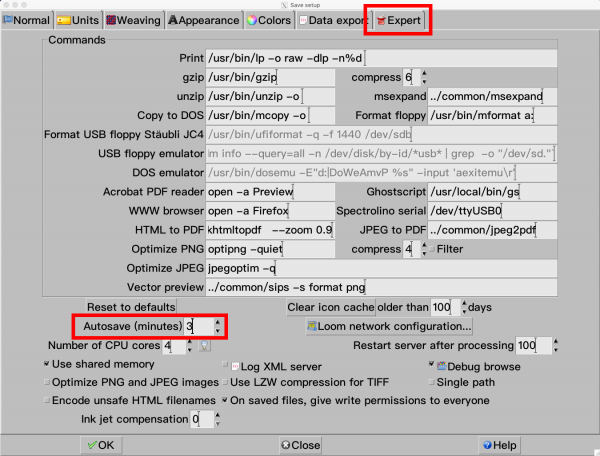
Apaint4.1r.tar.bz2 (673 KB) May 2014 Why should you try it?īecause this program was not written as someone’s lesson in programming, but to solve a real need.


 0 kommentar(er)
0 kommentar(er)
